After watching the Brightness Mirror tutorial on processing pixels from video capture to lower resolution without RGB, only brightness values, I decided to modify this example into a pixelated motion detection camera, so that if there is any change in any pixel values, fill that particular pixel to red color. I approached this by adding a new variable pbright at the end of the nested for loop, hoping to save the brightness value of each pixel from the previous frame, and compare with the current frame. However, it turned out that my camera seemed to have turned the pixels with brightness values above a certain threshold into red, and filled the darker pixels with brightness values. Code: https://editor.p5js.org/ada10086/sketches/r1IiME9nm
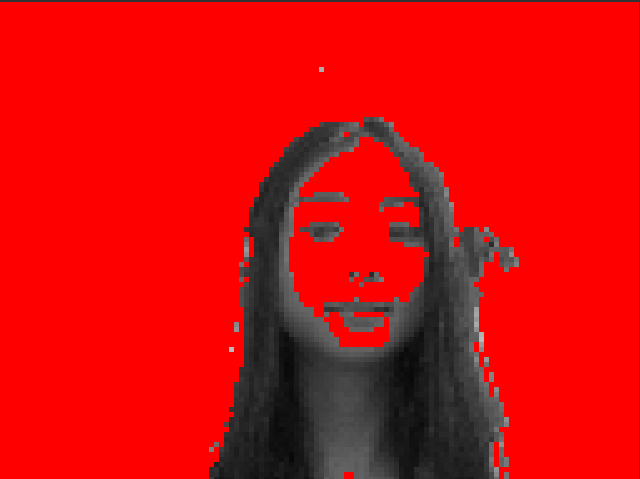
I had Dan look at my code and it seemed like inside the nested for loop, I was comparing the brightness value of the current pixel with the brightness value of the previous pixel in the pixel array instead of the same pixel of the previous frame.
Instead of comparing individual pixels, I had to save all the pixels from last frame as pFrame and compare the pixels in pFrame with pixels in the current frame to detect pixel change(motion). I referred to this MotionPixels code example (tutorial), and combined it with the brightness mirror code.
My biggest issue though was when I called video.pixel[], it wasn't returning anything. In console.log it was an undefined object. However if I changed it to just pixel[], it was doing what I wanted (accessing video pixels), but pixel[] was supposed to access canvas pixels instead of video pixels. video.pixels[] was working in the tutorial, but not working in my sketch, I was told it was a version issue. Therefore, inside index.html, I changed the library version back to 0.6.1 and it worked.
My final code: https://editor.p5js.org/ada10086/sketches/HJfXU_j37
