I like how intuitive this chord interface is for displaying all the major and minor triads on a keyboard and distinguishing the sound qualities between the two types of chords. However, I think it is overly simple and some information can be added on the interface to make it more useful as a tool for music learners, educators and composers. The purpose of this interface is implied in two modes: chord notes display mode and chord detection mode. First mode is to easily locate all the notes in any given key signature, scale or mode, degree of chord scale and inversion from the drop down menus, and display all the chord notes on the keyboard and the staff. The latter mode is to detect key signatures and the rest of the notes in a chord given the bass note of a chord being pressed on the keyboard, the degree of scale and inversion selected from the drop down menus.
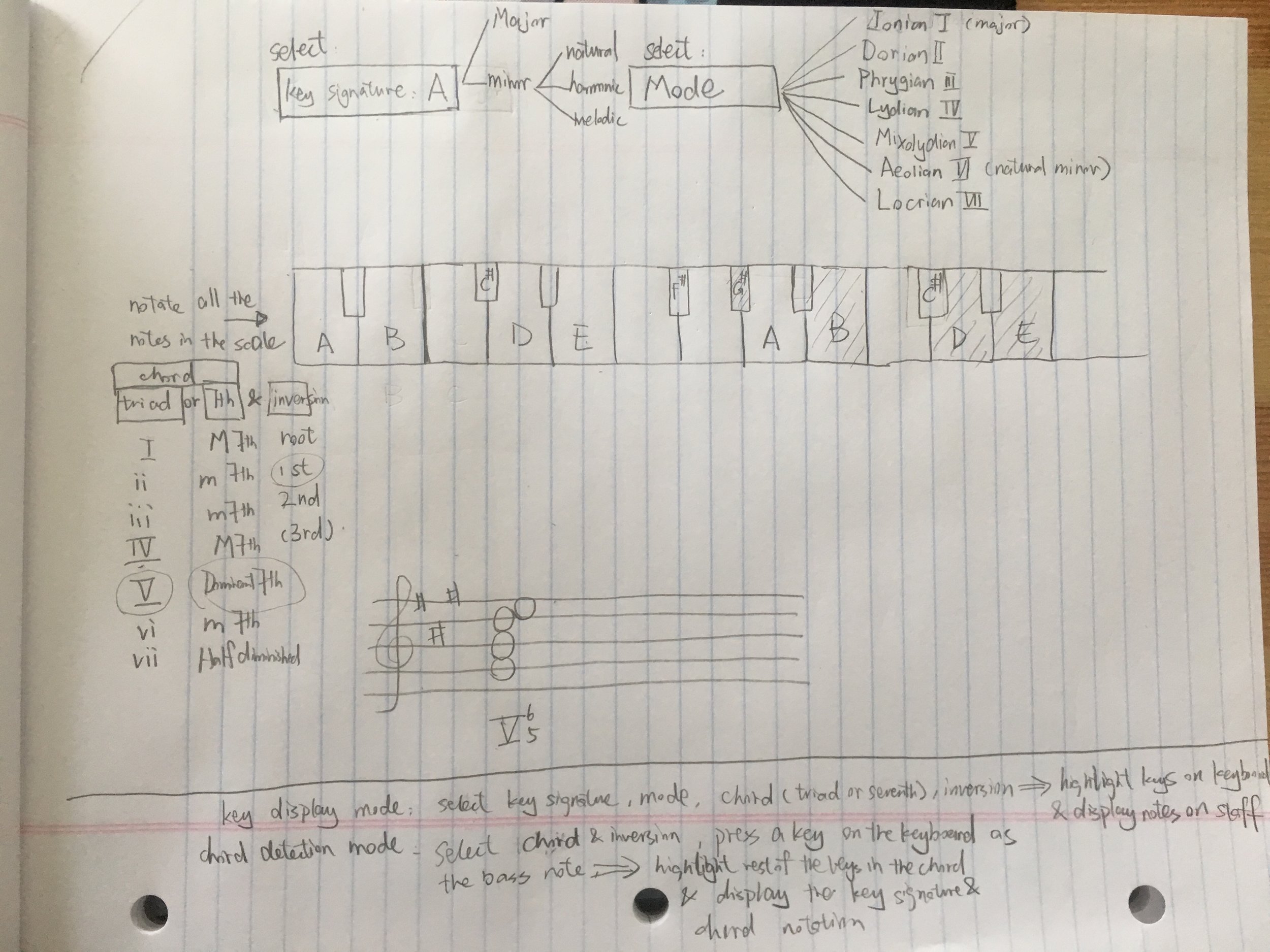
There isn't too much of a difference graphic wise, only there is a longer keyboard with a five-line staff underneath and a few drop down menus are added for all key signatures, all modes on top, and chord, which can be either triad or 7th chord, and its inversion.
The list of items in each drop down menu differs according to which key and mode or chord degree of scale and inversion are selected, determined by these charts:
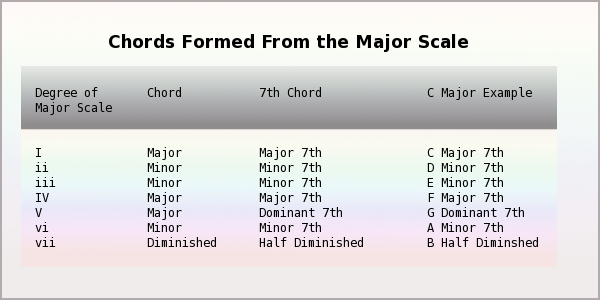
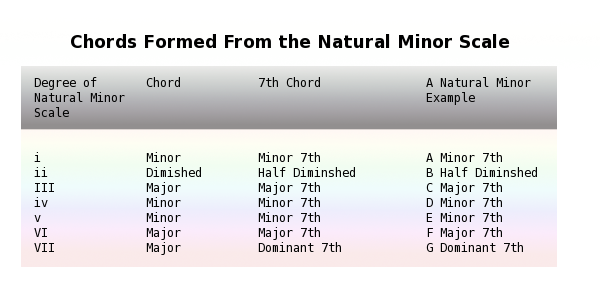
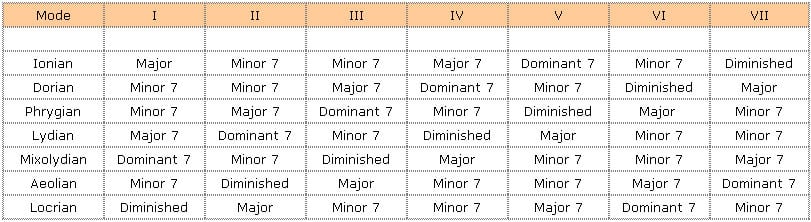
Having learned music theory and played instruments many years, I found this interface could be very useful in music theory education as it lists all the possibilities and combinations of any chord in any key and mode, highlights all the notes and display the chords and visually describes the relationships between chords. For composers, this could also be helpful when they are picking chords for their chord progressions, so they can locate each notes in the chords they want to use more accurately and quickly without having to do the conversion and mapping in their head.
